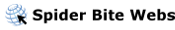Webmail Support
Webmail is a way to access your email from any browser. It's also a convenient way to confirm your
email address and password are good to go.
When you use webmail, you're directly accessing email from your provider's server. This lets you
send and receive messages from anywhere in the world, from any device, as long as you have a web browser connected to the internet.
Microsoft 365 allows you to access your email through webmail, as well as an email client like Outlook
or Mail for Mac. To access your Microsoft 365 webmail, go to your personal sign-in portal by entering:
email.yourdomain.com
For example, if your email domain is coolworld.org, your webmail sign-in page is email.coolworld.org.
1. Go to Webmail account. (We recommend bookmarking this sign-in page.)2. Enter your Workspace Email address and Password.
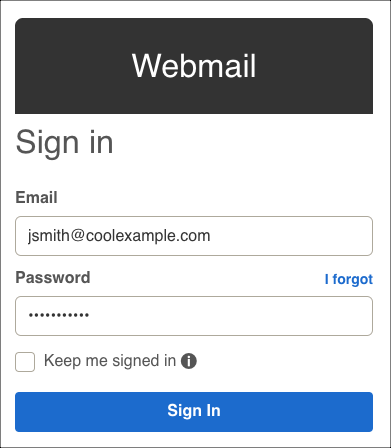
3. Click Sign In to open Webmail and see your email inbox.